What To Do When You Rotate An Image On Your Digital Camera's Storage Card And It Doesn't Show Up In Your Camera Software When You Later Try To Download That Same Image
Earlier I wrote how there is an ongoing list of things the internet does really well, including but not limited to song lyrics, footage of early punk rock shows, probably porn and even the shared experience of watching playoff baseball via an "open thread" on a sports blog (sadly, the sports blog I wrote about has completely disappeared from the internet).
In this post-Thanksgiving week of meditating upon the things that the Internet does that you give thanks for, I'll add one more — computer help.
I suppose there's a sort of irony in using your computer for computer help. Maybe it's just ironic in the Alanis Morissette sense of the term. Maybe it's neither textbook ironic nor Alanis Morissette ironic but rather just kind of obvious that you'd go to the internet to fix your computer, but at any rate, that's what it is.
It used to seem that I'd often be Googling why my Windows operating system was doing something Windows-like, and the best advice tended to come from people sharing their trial-and-error tips online. Funny how little the official Windows help actually helped — instead it was always people on message boards selflessly helping "newbies" and amateurs figure out how to clear caches, reset settings, defragment disks or whatever else it took to get a computer to run properly. I'd gobble up these tips and go right back to work, barely acknowledging where the tips came from, much less thanking anyone for the help.
So as part of righting this wrong, I want to do two things — one, say a blanket "thank you" to all the heroic folks who selflessly contribute to the Internet ecosystem by helping Windows users navigate the quirks of their operating system. Thanks!
Two, I want to play a very small role in the ecosystem by adding my own tip here. It's not a smart tip or a particularly inventive tip, but it was something that I didn't immediately discover an answer for when I Googled it. So here it is — feel free to use it and don't worry about thanking me because Lord knows I never bothered thanking anyone else for tips or computer help.
What To Do When You Rotate An Image On Your Digital Camera's Storage Card And It Doesn't Show Up In Your Camera Software When You Later Try To Download That Same Image
Like I said, nothing revolutionary, but it was confounding to me when this happened the other day when Jen and I were away from home and she needed to use an image I took for something she was working on. Instead of first downloading the image and rotating it on her laptop's desktop, she rotated the image directly on the storage card. First off, don't do this — it changes the information in the file and seems to screw up stuff. If you take an image off a storage card, copy and paste it onto your desktop first (otherwise known as "downloading" it), and manipulate it later.
But if you spaced and didn't download it first, and ended up rotating the image, and maybe even ignored one of Windows' incessant warnings that pop up and which are way too wordy to quickly comprehend while you're busy working, also didn't realize it would pose a problem later, there's something you should know. First, this is what the image will now look like in your camera:
And when you go to download the image along with the rest of the images once you finally get to your desktop, you might find, as I did, that the camera software will no longer recognize the image as an image, and decide not to download it.
But don't worry! It's still there! At any rate, I was convinced it was still there, so I decided to check it to make sure.
When I download images from the camera, the "AutoPlay" command box pops up. It recognizes what camera I have and asks me how I want to download the images. It looks like this:
Usually I click the "Downloads Images From Canon Camera using Canon CameraWindow" button, and the Canon CameraWindow software opens, and I click another button and the images are copied onto the computer. (Incidentally, what's with the aversion to using spaces when labeling software? "AutoPlay," "CameraWindow" — are they telegraphing some kind of quality here, like it's so advanced and quick that there's no need for spaces?) That's here:
But like I said, when I did this the other day and the "incompatible JPEG" was on the storage card, the camera software didn't download the "incompatible JPEG." So instead of opening the images via the software, I used the "Open device to view files using Windows Explorer" feature on the AutoPlay text box:
You'll see a few weird folders — "Removable Storage" and "DCIM" — but click around "DCIM" and the odd folders therein and you'll find the image (the Wikipedia says that "DCIM" stands for "Digital Camera Images" — fewer spaces, expanded acronyms — the mind reels).
Thus ends my small contribution to the ecosystem.
Speaking of contributions to the Internet ecosystem, I don't know whether yesterday's big Wikileaks document dump is the "9/11 of diplomacy" or if it "represents why Internet was invented and what it should stand for".
The first Wikileaks document dump was ostensibly doing something along the lines of informing the public about the continuing wars in Iraq and Afghanistan, and were seen by some as continuing the tradition of the Pentagon Papers. Fine, whatever. But given that, I don't know what the point of this second document dump would be beyond positioning Wikileaks as the Gawker Media of geopolitics. While reading the initial reports, I had the same feeling as when we saw the pictures of Brett Favre's penis — kind of like, "oh well — that happened." I'm thinking of this exchange in particular:
Mr. Saleh, who at other times resisted American counterterrorism requests, was in a lighthearted mood. The authoritarian ruler of a conservative Muslim country, Mr. Saleh complains of smuggling from nearby Djibouti, but tells General Petraeus that his concerns are drugs and weapons, not whiskey, "provided it's good whiskey."
And then there's Kiribati. I never knew there was a country called Kiribati. Now I know.
It is interesting — maybe ironic even! — that the reason all this may have come about was because the intelligence community was forced to connect dots after September 11. And while people like Joe Lieberman are coming down strongly against Wikileaks, people like Joe Lieberman also came out strongly in favor of more intelligence sharing which in retrospect seems to have amounted to oversharing. I suppose we'll learn more about sexting the world over — er, I mean how it seems every Arab country wants the U.S. to bomb Iran, but on a day when people will be coming out "against" what the internet can do, it seems appropriate to remind ourselves of all the wonderful small things we can accomplish together — meaningful stuff like song lyrics, footage of early punk rock shows, camera software tips and yes, I guess I should admit, maybe even Brett Favre's schlong.
So what can you say? On to that big State Department spying scandal! Or maybe just stick to this. There's a lot of stuff to check out — maybe I'll get to some of it.
Posted: November 29th, 2010 | Author: Scott | Filed under: Help Desk | Tags: Alanis Morissette's Sense Of Irony, Brett Favre's Penis, Computer Help, Rotating Images On A Storage Card, Senator Joseph I. Lieberman, The Internet, The Meaning Of "DCIM", The Republic Of Kiribati, The Windows Operating System's AutoPlay Feature, Wikileaks



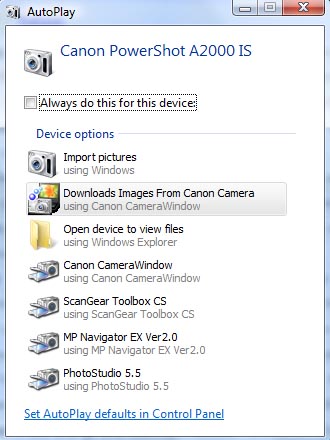
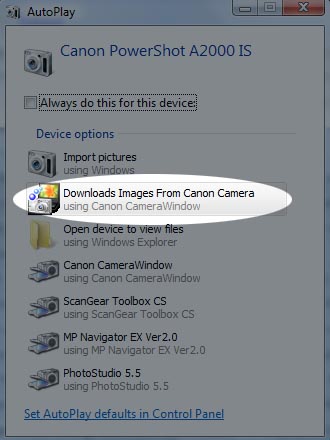
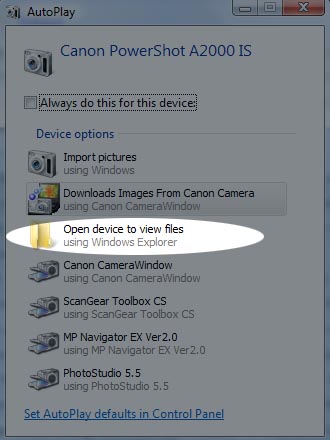

Leave a Reply
You must be logged in to post a comment.